Having a sitemap.xml for your website is important for SEO (Search Engine Optimization) reasons. It is basically a file that makes it easier for software to understand how your website is structure. When I say software, I also mean Google 😉
What is a sitemap?
Well, as the word already kinda says it is a map of your site in the form of an XML file. Basically, it is a list of all the URLs of your website. It can look like this:

Why do I need a sitemap.xml file?
So, the easiest way to explain this is: imagine you have a new website and you want to get traffic from Google. How will Google know which pages your website has or that your site even exists? Well, if another authoritative website links to your page Google will know that your website exists and with all the internal links on your website, Google will also be able to find all your pages and posts on your website.

Now, do you think it will help Google to go through your website quicker if you have a file with all the pages you want to be noticed already listed? Yes, exactly.
There are many reasons why a sitemap.xml file is good for your website, so just make sure you have one.
How to create a sitemap.xml?
Well, you are going to have to connect to your FTP server and create a new XML file and make sure you follow the guidelines… I am kidding of course. Nowadays no manual work is needed. Depending on the CMS (Content Management System) that you are using, like WordPress, there are Plugins that do this for you.
Sitemap generation for WordPress
The plugin I recommend is Yoast SEO. It will generate the sitemap file automatically and also has some other features that help you with SEO.
Sitemap generation for Typo3
Same thing here, just download a plugin! Yoast SEO also exists for Typo3 🙂
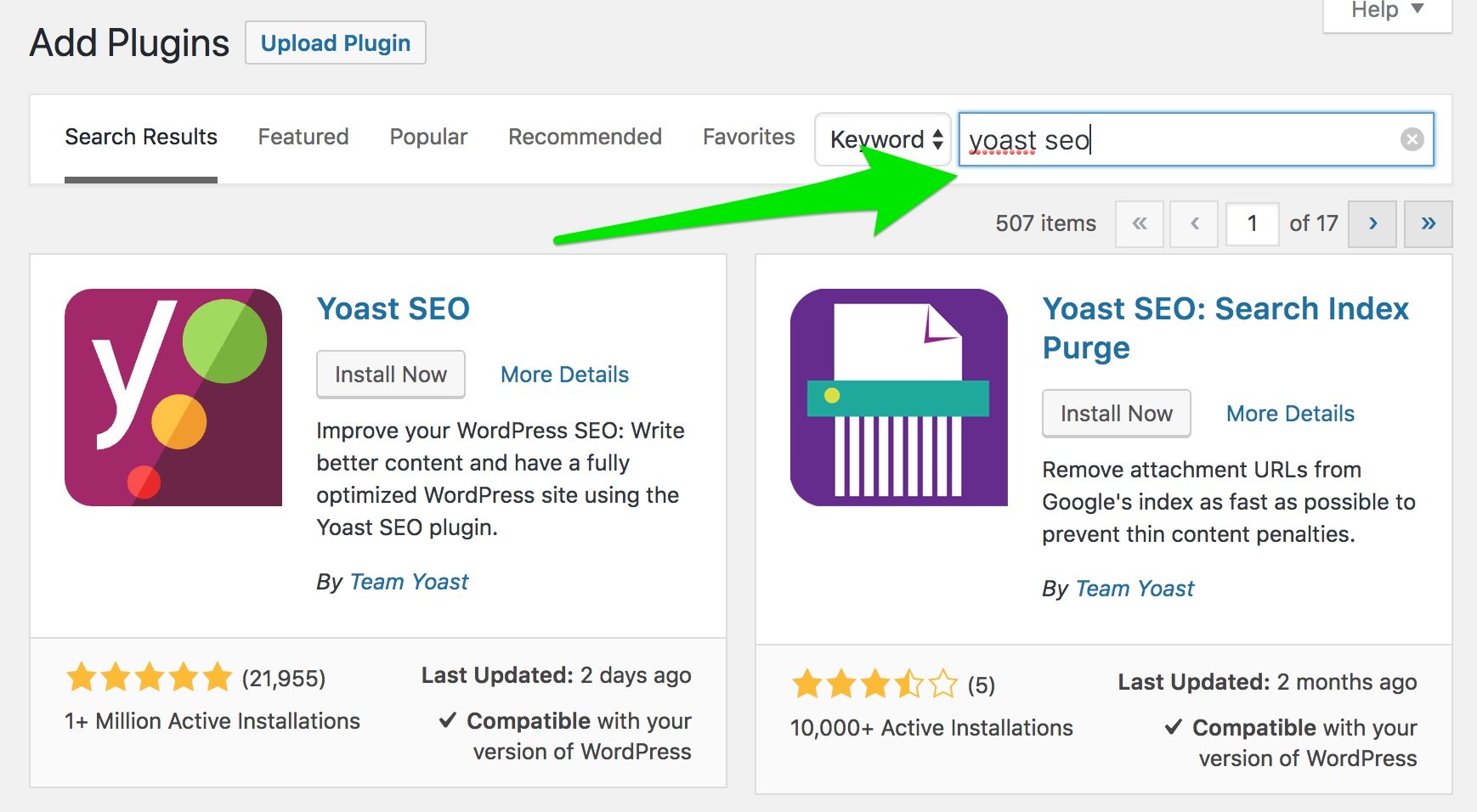
If you don’t have WordPress or Typo3 or you don’t know how to install plugins, ask the person that developed the website for you.
Submit Sitemap to Google Search Console
This is an important step! Make sure you sign up to Google Search Console and connect your website. Once you have done that and the previous steps, then submit your sitemap.xml URL to Google.

This way even if you have a new website, Google will notice you faster. And also if it is an older website, it just makes it easier for Google to crawl your website. And everything you do to make it easier for Google to crawl your website will also help with the rank of your website!

If you are interested in more SEO information, check out the following posts:

